Teaching Players and AI to Read the Road - Jason F. - Aug 22, 2025
Hey, I’m Jason from Syntax Error Studios, back with another update on our fabulous game Hypertrack.
This week we released our second build, v0.0.2. For this build, I was responsible for a couple of big features—one being an Auto-Brake system for the player, and the other being AI improvements.
I’ll be honest with you , I never realized how much math would be involved in making this system. I always knew coding involved math, but wow—this was way more complicated than I expected. The hardest part was figuring out how to give the player a Mario Kart style auto-brake, especially when they drive off the road.
The Problem: How do I make the player and AI “see” the spline on the track and adjust their speed?
When I first dealt with this problem, I tried using a sensor system to measure how far the car was from the spline. While it technically worked, it wasn’t efficient. It required extra parts to be manually added to every car, which wouldn’t scale well once we started creating new vehicles with different shapes.
At the same time, I wasn’t sure how to handle when the AI should start moving and when to calculate its next path. The same issue came up for the player—how do I even know if the player is on the line or not? That’s when I had to dig deep into the math behind parallel lines and how they function. Without this, the AI’s steering and speed would always stay the same, which basically made them pointless—since you’d always beat them.
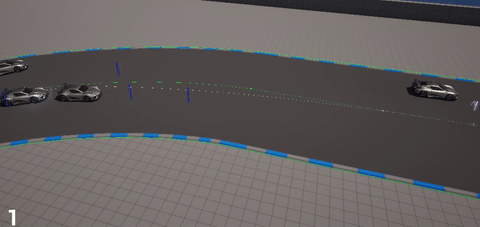
The Solution: Look-ahead method from the vehicle’s body
So instead of sticking with sensors, I tried a different approach: make the car look ahead of itself on the spline. Basically, both the player and the AI check a point down the road and use that to figure out if they’re facing the right way. From there, they adjust speed or steering based on how off they are from that direction.
For the AI, this actually worked out great. It knows when to steer and even slows down on sharp turns, which makes it feel way smarter than before. The AI will speed up if the road is straight and slow down when it sees a curve coming.
For the player, I hooked the same system into auto-brake. The idea was simple—if the player veers too far off from that look-ahead point, the code would slow down the car automatically. While it technically works, the problem I saw when testing this out was that the player is never perfect . If they’re not lined up just right, the car slows down way too much. That makes it feel like you have to drive perfectly all the time, which obviously isn’t fun. So the system works, but it definitely needs improvement.
So yeah, it still needs tweaking—but honestly, just getting it working at all feels like a big step forward. I know there are still fixes I need to make (technically the player could even break the system by driving backwards). But that’s being a game dev—you take it one step at a time until you eventually find a solid solution.
Current Code use to look ahead
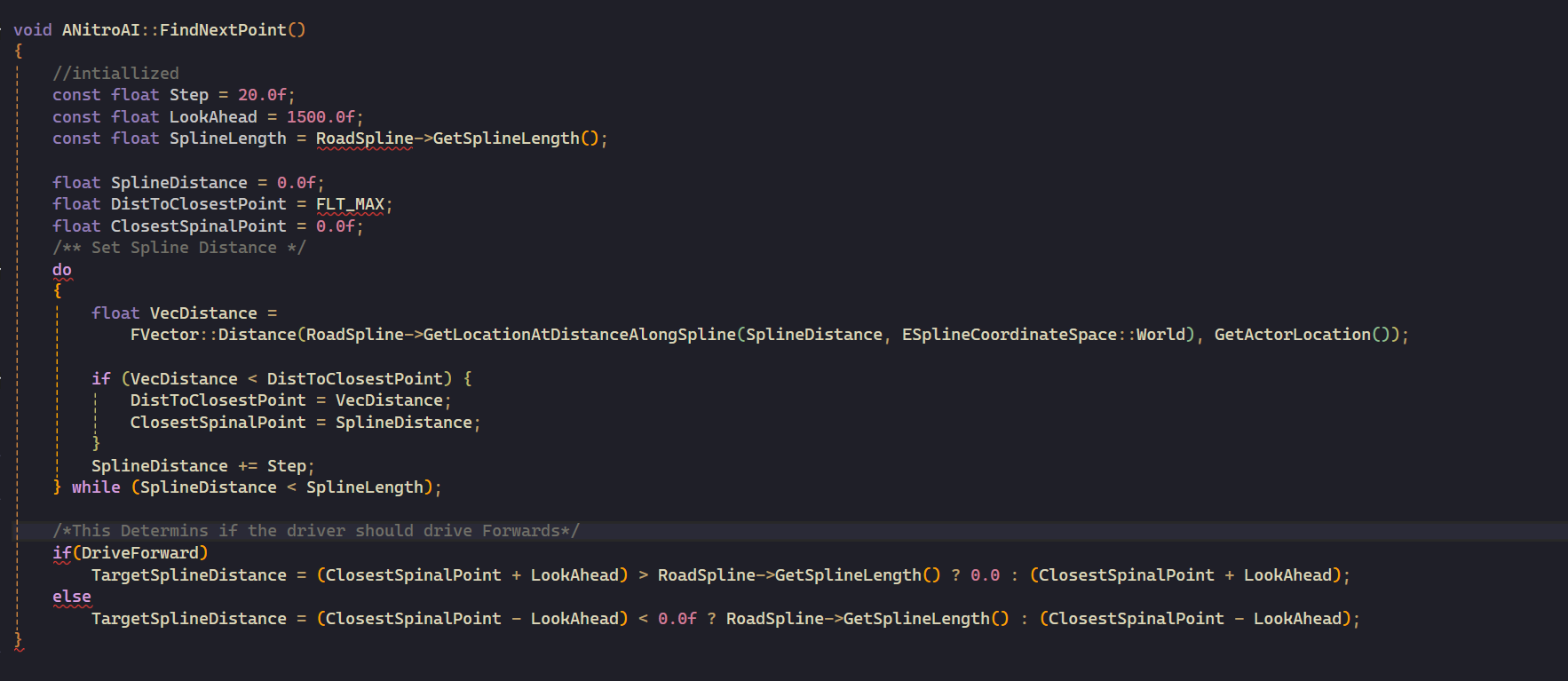
Get Hypertrack
Hypertrack
Race using items across diverse tracks and environments.
| Status | In development |
| Authors | SyntaxErrorStudios, GMatrixGames, willie2000_og, UnluckyProdigy, SirAppleV |
| Genre | Racing |
| Tags | Unreal Engine |
More posts
- It’s OK to Lose - William Chung84 days ago
- Changelog v0.0.384 days ago
- From None to Done: Making Keybinds Work Everywhere - Anthony B. - Aug. 28, 202584 days ago
- Why UI Humbled Me in v0.0.3 - Jason F. - Aug 28, 202584 days ago
- Back from the Backend - GK - Aug. 28th 202584 days ago
- Split the screen double the work - William Chung - Aug 22, 202590 days ago
- When the Music Stopped - Anthony B. - Aug. 21st 202591 days ago
- v0.0.2 Changelog - August 21st 202591 days ago
- You spin my car right 'round - GK - Aug. 21st 202591 days ago
Leave a comment
Log in with itch.io to leave a comment.