Why UI Humbled Me in v0.0.3 - Jason F. - Aug 28, 2025
Hey, I’m Jason from Syntax Error Studios, back with an update on our game Hypertrack.
This week we released our third build, v0.0.3. For this build, our team focused less on adding new features and more on polishing the ones we already had. We wanted existing systems to really shine so players could get a better sense of where the game is headed.
The task that caught me off guard this week was UI. I’ll admit, I underestimated it. I thought, “How hard could it be?” but that ignorance costed me. UI turned out to be way more frustrating than I expected.
I ended up spending a full day just researching UI and another day implementing it. To even get started, I had to dig through my teammates’ UI code to understand the flow and figure out what I’d need to make it tick. Once I got the hang of it, my next challenge was triggering tutorial prompts. I wanted players to press a specific key so they’d know exactly what to do when they started learning the game.
The Problem: How do I show a prompt when the player reaches a certain spot and then make it disappear once they press the correct input?
My first idea was to use two timers—one to show the prompt and another to remove it after a set time. But that quickly fell apart. Timers don’t guarantee the player will see the right prompt at the right time. Worse, it wouldn’t actually teach them the input they needed—it would just vanish whether they pressed anything or not. That felt lazy, and honestly, it wouldn’t make for a fun tutorial. 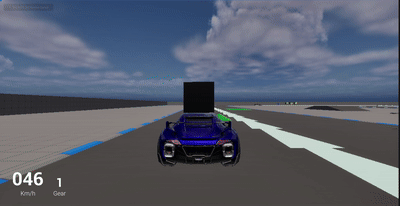
The Solution: Additional Input Mapping Context
The funny part? The answer was right in front of me the whole time. I didn’t realize you could add multiple input mapping contexts in Unreal. At first, I avoided this approach because I was worried about messing up the car’s controls by mixing them with UI input. But then i realized i could just remove it after it was triggered and reapply it when needed.
Now, whenever the player reaches a checkpoint the game triggers the tutorial UI and displays the right prompt at the right time. Once the player presses the correct key, the system clears the prompt and moves on to the next one. It feels way smoother than relying on timers, and it actually teaches the player what they need to know.
I still think the system can be improved but considering the time I had left, I’m happy with the result. Tutorials are tricky to get right, but this was a huge step forward. Next time, I’ll be a little less quick to underestimate UI work.
Simple UI Trigger Code:
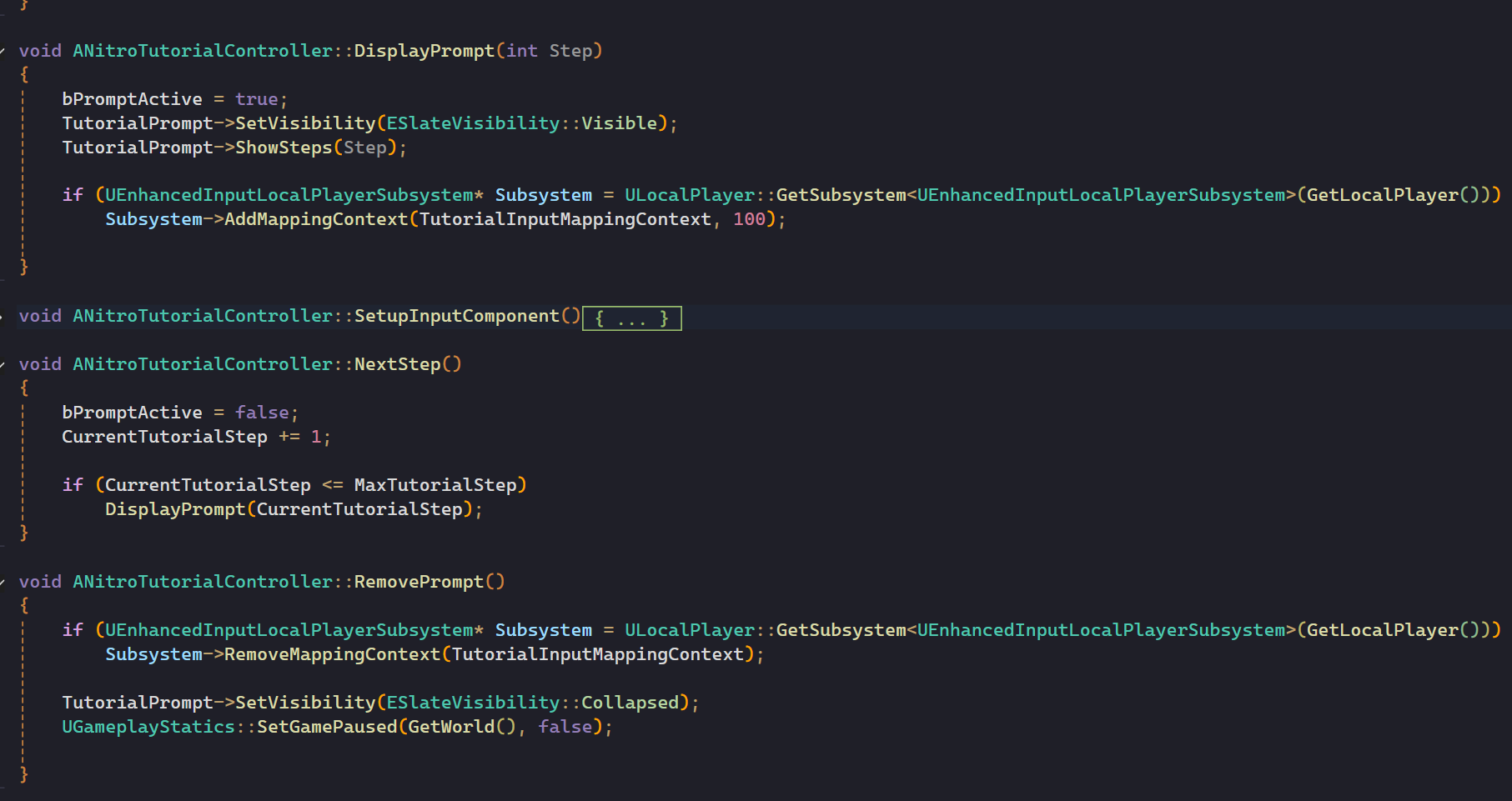
Files
Get Hypertrack
Hypertrack
Race using items across diverse tracks and environments.
| Status | In development |
| Authors | SyntaxErrorStudios, GMatrixGames, willie2000_og, UnluckyProdigy, SirAppleV |
| Genre | Racing |
| Tags | Unreal Engine |
More posts
- It’s OK to Lose - William Chung84 days ago
- Changelog v0.0.384 days ago
- From None to Done: Making Keybinds Work Everywhere - Anthony B. - Aug. 28, 202584 days ago
- Back from the Backend - GK - Aug. 28th 202584 days ago
- Split the screen double the work - William Chung - Aug 22, 202590 days ago
- Teaching Players and AI to Read the Road - Jason F. - Aug 22, 202590 days ago
- When the Music Stopped - Anthony B. - Aug. 21st 202591 days ago
- v0.0.2 Changelog - August 21st 202591 days ago
- You spin my car right 'round - GK - Aug. 21st 202591 days ago
Leave a comment
Log in with itch.io to leave a comment.